The Skype communications platform officially became part of Microsoft Office today At the Convergence conference in Atlanta, the company announced the end of the Lync era with the launch of the Skype for Business technical preview.
It is indeed Skype.
With this new edition, the directory scheme is effectively flattened, making traditional Skype users available on calls placed through the Skype for Business client — formerly the Lync client.
The traditional Skype calling system, which uses P2P protocol over the Internet and the SILK codec for call clarity, is now bolted onto the Business edition as well.
But with a few other feature exceptions, the client remains quite similar.
Beyond the Skin-Deep Changes
Cosmetically, Lync is getting a Skype facelift, with its “Metro”-style tiles changed to Skype’s circular spotlights.
Yet even this change can be rolled back. How? Through the use of PowerShell commands that set a group policy variable to enable the Lync look-and-feel instead for select users.
On the back end, however, Lync does not suddenly become Skype.
Traditionally, we’ve referred to Skype as the P2P technology that enables people to talk to each other without either a telephone network or a centralized server.
The difference between that and Lync was that Lync used servers to handle voice calls and other traffic.
At first, those servers were on-premises. Then Microsoft began offering a Lync hosted option.
The protocols used by Lync on the back end do not change.
However, because the directory features will be different, and because some business users will be unfamiliar with the new environment, Microsoft is rolling out Skype for Business as a technical preview, both for its on-premise and hosted (Skype for Business Online) customers.
The change to Skype across the board for Microsoft was perhaps long overdue — part of an effort by the company’s new leadership to unify its platforms, including unified communications itself.
How Does This Work?
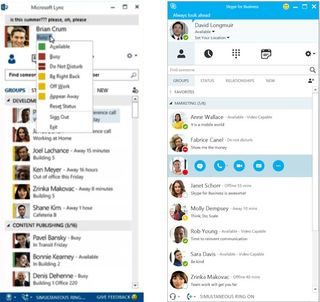
Microsoft announced the brand transition last November. But in so doing, it left open a key question: Would Microsoft take the extra step of integrating Skype Minutes, the system consumers use to call telephone numbers off the Skype network, for a per-minute rate?
It has been Skype’s key source of revenue, but it seems incompatible with the needs of business.
Thankfully, the company came up with a more business-like option: Skype for Business will be able to call phone numbers through direct integration with callers’ own phone numbers.
Here’s how that will work. The caller launches a Skype for Business call from her console to a given number. The caller’s telephone rings. She picks up the receiver, then she hears the phone ringing for the recipient, just as though she dialed her directly. So ... why can’t the caller just dial her directly?
Once the call is connected, Skype for Business acts as a back channel, enabling sharing of desktops and files, when the recipient also uses Skype for Business. This feature, called Call via Work, will require Skype for Business Server 2015 on the back end — it will not work with existing Lync deployments.
The Call Monitor window, familiar to users of conventional Skype, also makes an appearance in Skype for Business. This is a window which can zoom small when the caller is doing something else on the desktop — for instance, when sharing a desktop image with another caller.
Can It Call a Browser?
Microsoft is doing two things. One, it is building out its Skype brand to enterprises with their own communications infrastructure. Two, it is working to extend Skype into web browsers.
Through the use of an open source specification called Object RTC (ORTC), to which Microsoft has contributed, Skype intends to add video and voice calling windows. It may even add limited videoconferencing to users of Internet Explorer and, eventually, other browsers that would support ORTC (assuming they choose to do so).
What the company has not decided yet is how this would change the Skype directory, which is now more important given its new integration into Skype for Business.
Theoretically, neither ORTC nor the WebRTC protocol on which it is based require a centralized directory to work. Two people with ORTC browsers can communicate with each other without a directory, a central server or Skype as we know it.
But if ORTC users become enrolled on the Skype directory, then that directory’s most valuable resource — presence — can change its meaning.
Conceivably, a businessperson using Skype for Business could see the availability of thousands more contacts, including customers, whenever they launched their browsers.
Microsoft officials are scheduled to say more about their plans for Skype for Business during a Wednesday session at the Convergence conference in Atlanta.
