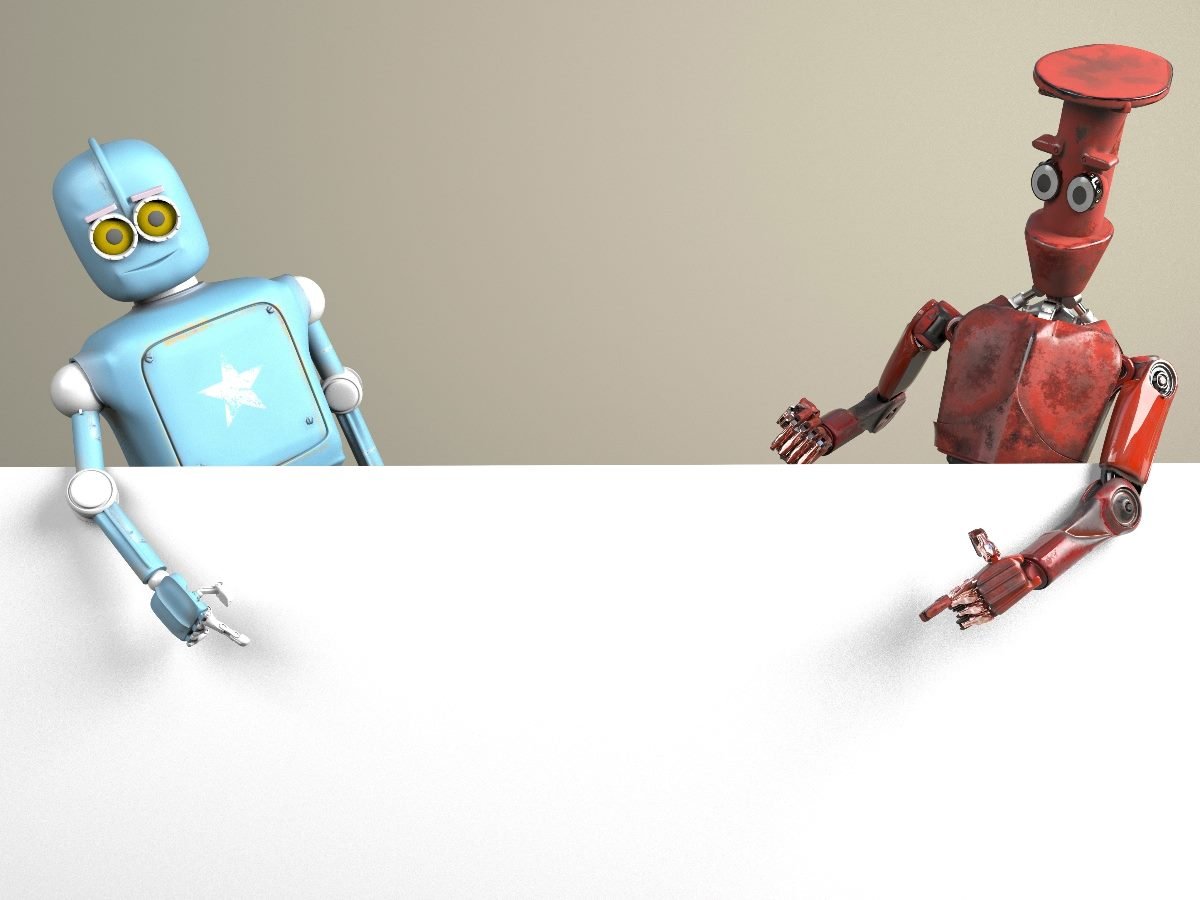For years, content management systems (CMS) have helped organizations publish faster, scale across channels and personalize to segments. But even with those advances, many digital experiences remain static. Pages don’t adjust to intent, relevancy is limited and visitors must still dig to find what they need.
That’s changing.
In a recent webinar, “CMS Briefing: A Live Look at What’s Next in AI-Driven Platforms,” Mariam Tariq, SVP Product Marketing at Progress, and Derek Barka, CTO at SilverTech, walked through how AI is transforming CMS functionality, from smart content workflows to generative, RAG-powered search, adaptive UI and deeper personalization. Pairing strategy and market context with interactive demos inside Progress Sitefinity, they showed exactly how these features can move from pilot to production.
Table of Contents
- What’s Driving AI in CMS
- The AI Capability Journey (From Simple to Advanced)
- Patterns to Embrace
- A 30–60 Day Launch Roadmap
What’s Driving AI in CMS
Two trends are converging:
- Rising user expectations: Visitors expect intuitive, self-service experiences. They don’t want to click through menus, they want answers now.
- Content overload: Enterprises often sit on vast stores of documents, media and legacy content. How do you make that content discoverable, relevant and usable through natural language?
Industry analysts are also sounding the alarm. Mariam and Derek explore how Gartner predicts that by 2029, 50% of new applications will harness AI to create personalized, adaptive UIs, interfaces that adjust fluidly to each visitor, reducing clicks and surfacing exactly the content they want. But by 2027, 40% of organizations will fail to deliver impactful digital experiences due to a lack of AI-driven, intelligent content coordination. By the end of the decade, 40% will use generative AI to increase customer productivity, making digital interactions easier for end users and more efficient for the teams building them.
Progress calls this shift adaptive UI, interfaces that evolve in real time to visitor intent, behaviours and journey. Instead of static templates, pages reorganize to show what’s most relevant. Marketing teams don’t vanish in this setup, they move upstream, guiding prompts and reviewing outputs while AI handles boilerplate tasks.
These pressures aren’t abstract. The webinar highlighted real-world examples from multiple industries:
- Airports: Connecting travellers more seamlessly to on-site shops and restaurants.
- Retail: Ensuring content surfaces in LLMs like ChatGPT instead of being bypassed.
- Manufacturing: Using retrieval-augmented generation (RAG) to make large libraries of manuals and videos easier to navigate, while keeping answers accurate and trustworthy.
- Banking: Replacing underused site search with an AI-powered “Ask” interface that boosted engagement and satisfaction.
- Travel: Demonstrating a guided layover planner where AI interpreted time, preferences and context to generate itineraries, a model that applies to product finders and benefit selectors.
- Healthcare: Supporting diabetes education at Danatech by letting visitors describe symptoms or goals in plain language and receive grounded, contextual recommendations.
Across all these sectors, the challenge is the same: content ages quickly, demand never slows and distribution across channels is complex. AI offers a way to address these realities while keeping digital experiences relevant and discoverable.
The AI Capability Journey (From Simple to Advanced)
During the webinar, Mariam Tariq and Derek Barka outlined a clear progression for how organizations can responsibly infuse AI into their CMS strategy. It’s not about leaping straight to the most advanced use cases, but rather about building confidence step by step. Here’s how they framed the journey:
1. Productivity Boosts: Authoring, Tagging & Discovery
The starting point is simple productivity gains:
- Use AI to generate content drafts and variants
- Auto-tag assets to streamline search in your DAM
- Surface relevant media through cognitive search
- Keep humans in the loop to validate before publishing
Demo highlight: The team showed how a campaign brief could instantly generate a news article, blog post and social content inside Sitefinity. The outputs were routed into Asana for approval, ensuring scale without sacrificing control. They also demonstrated how AI auto-tags images and uses semantic search to instantly pull the right asset from the DAM, eliminating hours of manual work.
2. Embedded AI in Workflows
Beyond quick wins, AI becomes most powerful when it’s embedded directly in workflows. This allows teams to:
- Adapt content for multiple channels automatically
- Enforce metadata, tone and accessibility policies
- Automate routing to the right reviewers
Demo highlight: Prompts were baked into the workflow itself. Rather than relying on individuals to paste prompts into ChatGPT, the system encoded brand voice, word count and compliance requirements into the publishing process. That way, every asset is consistent and governed before it reaches the public.
3. Task-Focused AI Agents
The next step is deploying modular AI agents for specific jobs, like page building, SEO or content restructuring.
Demo highlight: A marketer asked an agent to “create a landing page promoting credit cards to young adults.” The system built a draft page complete with structure, components, and media pulled from the DAM. Through a chat interface, the marketer fine-tuned it (“make the CTA button green,” “reorder these cards”), cutting what would normally be hours of layout and iteration down to minutes.
Derek contrasted this with older prescriptive tools that followed rigid recipes. Modern agents use LLM reasoning, so marketers don’t have to script every rule, they simply describe intent and the system assembles a creative, usable output.
4. CDP + Behaviour-Driven Personalization
To personalize at scale, you need a single view of the visitor. Sitefinity’s built-in CDP provides that, enabling AI to surface meaningful segments and suggest targeted actions.
Demo highlight: In an airport scenario, AI automatically detected a “frequent lounge visitor” segment by analyzing Wi-Fi logins, lounge content views and parking reservations. It linked these behaviours to conversions (like lounge passes), giving marketers actionable insights: target this group with more relevant offers to increase revenue.
Instead of manually defining every segment, AI helps identify them, explain why they matter and activate them quickly, making personalization both easier and more impactful.
5. RAG-Powered Search & Answering
One of the most high-value applications: letting users ask questions in natural language and returning grounded, cited answers.
Demo highlight: The webinar showcased RAG-powered search on Progress.com, connected to Sitefinity. Behind the scenes, documents are ingested, tagged and classified into “knowledge boxes.” Metadata extraction and knowledge graphs enrich the content, while monitoring ensures responses are relevant and properly grounded.
The speakers emphasized that hallucinations are the #1 concern with generative AI. By curating the corpus and enforcing tagging during ingestion, organizations can drastically reduce risk while giving users fast and accurate answers.
6. Generative Engine Optimization (GxO)
If people increasingly start their journeys in AI assistants, your content must be machine-readable. GxO automates this by:
- Generating and enforcing metadata (titles, tags, summaries) during ingestion
- Improving content discoverability in LLMs
- Complementing but not replacing traditional SEO
In the demo, Sitefinity auto-created metadata for ingested content, making it more likely to surface in generative models, future-proofing visibility at a time when organic web traffic is declining.
Patterns to Embrace
Across all these stages, the speakers stressed three guiding patterns:
- Composable architecture first: Avoid lock-in with monolithic DXPs. Instead, put a headless CMS and CDP at the core and layer in best-of-breed services. This makes it easier to experiment and swap components as the AI market evolves.
- Guardrails in place: Especially in regulated industries like healthcare and banking, use private LLMs in Azure or AWS. These are HIPAA-compliant, segregated from public training data and safer for sensitive information. Always enforce human review, audit trails and brand voice checks before publishing.
- Start small, prove impact, then expand: Adopt a crawl-walk-run approach: pick a contained use case (like RAG search or page building), measure results, then expand. Small wins create confidence internally and with leadership, unlocking budgets for larger AI projects.
A 30–60 Day Launch Roadmap
As a recap highlight, Mariam Tariq outlined a pragmatic 30–60-day path to get from zero to productive quickly:
- Select one use case: RAG-powered search, an AI page builder or workflow automation.
- Pilot in your system: If you use Sitefinity, enable the features and connect content. If not, run a layered pilot via APIs or microservices.
- Prepare your knowledge corpus: Ingest, tag, classify and cleanse the content that the AI will use.
- Layer in governance and compliance: Use private LLMs when needed, restrict data access and route outputs through approval flows.
- Measure, iterate, improve: Track grounding, conversions, answer quality, content reuse and feedback loops.
- Advocate early adoption internally: Celebrate wins, build your AI center of excellence and scale from champions outward.
The takeaway? Don’t boil the ocean. Start small, validate quickly and expand in steps. Early traction builds organizational trust and creates the momentum you’ll need for broader AI transformation.
AI in CMS isn’t about replacing people. It’s about amplifying what they do best. By shifting from static templates to adaptive experiences, from manual tagging to automated metadata and from clunky search to conversational answers, organizations can unlock both efficiency and creativity.
The message of the webinar was clear: the future of content isn’t just digital. It’s smart, adaptive and already here. The question is how quickly you’ll move to embrace it.
See what Progress and Sitefinity can do for your organization. Explore the interactive demos or watch the webinar on demand.