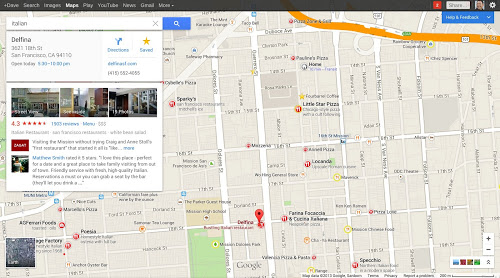
Gmail Gets Busy
Gmail is taking another step toward becoming a central to-do box with the addition of “quick action buttons.” Placed next to certain kinds of emails, the buttons enable actions without even reading the email, like RSVPing to an invite or rating a restaurant.
Similarly, airflight confirmation emails will display the key information in a box at the top of the email, like flight on-time status, any connecting flights, arrival time and a check-in button. Third-party developers will be able to add quick action buttons to emails generated by their companies or apps.
Also new to Gmail is Wallet integration, allowing payments to be made person to person from Gmail. Payments are sent as an attachment, much in the way you attach a document, and are free for those with a bank account connected with Wallet; otherwise are a minimum US$ .30 or 2.9 percent of transaction fee (whichever is higher).
Google+
Google+’s spring spruce-up includes a new, multi-column, responsive design layout for its Stream, with as many as three columns if the screen can accommodate them. Photos and videos can fill the entire stream width if you so desire, and animations have been added -- such as a bouncing sharebox, sliding menus or flipping and fading cards.
There are also now related hashtags, so readers can drill down into topics. Hashtags will be automatically generated by Google, scanning the post and adding other relevant conversations. Hashtags can also be created by hand, or Google-created ones can be removed by the user.
A new, standalone and free version of Hangouts combines text, photos and live video from Windows or Mac computers, or Android/iOS mobile devices, and it’s also part of Gmail and Google+. There’s conversation history, if you want to relive your conversational past, and acknowledged notifications appear on one device only.
Google+ is also offering a series of new photo tools: auto-backup with unlimited free storage at a standard size of 2048 pixels; auto highlight that de-emphasizes dupes, blurry images and poor exposures; auto enhance to automatically improve brightness, contrast, noise and other factors; and “auto awesome,” which magically creates a new image or animation from your collection.
Maps, SSO
With auto awesome, sequence of photos can automatically become a GIF animation, and, Google said, “if you send us a few family portraits, we’ll find everyone’s best smile, and stitch them together in a single shot.” It also works for creating panoramas, filmstrips and other combos. One wonders if those Google elves ever get time off.
Speaking of awesome, Google Maps is getting its fair share of attention. The company said it has completely rebuilt the popular application, most of which point to a Maps that could become one of your best friends. As with Google Now, Maps will use available personalized information from various Google sources to make recommendations of places to see on your trip, and Cards will show photos and prime information about a location.
There are also StreetView-like images of local businesses, interior photos of restaurants and other public businesses assembled from user-provided photos, and Google Earth-like 3D flyovers of cities. Just in case that isn’t awesome enough, zoom way, way out until you see the Earth, doing its celestial rotation in real-time.
Back down on planet Earth, there’s a handy new cross platform single sign-on, so that multi-device users can sign on with Google on one device and then continue signed on as they migrate between Google SSO-supported Web locations or apps on Android devices.
