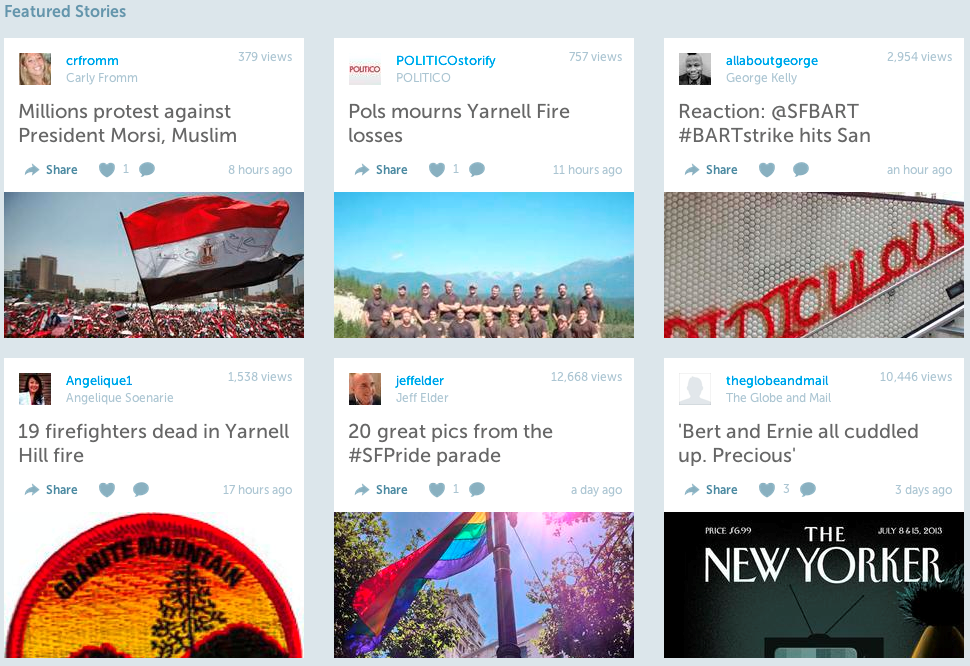
Storify provides tools for curators so that all those great photos, videoclips or inspired blurbs on Twitter, Instagram, YouTube and others can be grabbed and combined around themes and posted on Storify, or embedded elsewhere. The company says it has over 600,000 registered curators and 15 million unique visitors monthly.
White House, NY Times
A number of high-profile organizations, like the White House, the New York Times and NBC News, have been using Storify to collect field reports and opinions quickly and from diverse sources on social media, as reactions to a news story. Other organizations using the service include sports teams, universities, and ad/marketing agencies on behalf of their brand clients to create brand narratives using readily available content on the web.
In March, the company implemented a VIP plan with custom pricing for large organizations, which offers the ability to update a story in real-time for live blogging, use CSS for customizing appearances or enable private sharing. Private sharing of Storified stories can be used, for instance, by agencies that want to collect feedback from the field on a less-than-favorable story, to show their clients.
The new features now allow business-class users to add Editors via Settings. This is intended to get around the problem of multiple people sharing a login on one account, which could result in editing or adding content on top of someone else.
An Editor can now create a story on multiple accounts for which he is authorized, without the need to obtain the login information from that account holder. A user can utilize a new Story Lock feature to indicate they are already editing a story. Another Editor, seeing the Story Lock in place, can request access to the story. The user currently editing then gets a request to save, close and yield the story to the new Editor, although the current user can turn down the request and keep working. Storify said that it is considering adding such variations as enabling different sections of a story with different permission levels.
Grid Option
Any user can be made an Editor and use business-only options for their stories, even if that user is on a free account. Business options include “headerless” embeds or the ability to export stories as PDFs. Storify said that all Business accounts can add one Editor for free, and, for larger teams, Business plan upgrades allow the addition of five to ten Editors.
The company is also adding a Grid template, which it said was inspired by the New York Times’ use of Storify’s API following the recent U.S. Supreme Court decision on gay marriage. The Grid format can be used to display all of the image elements in a story, such as tweets with photos, in a grid format, and attribution information is shown as captions. The Times uses it to display a continually changing grid of selected images from, say, Instagram, that all have the Times’ story hashtag. In other words, citizen journalism done efficiently and elegantly.
