The Gist
- Historical evolution. UI and UX concepts have ancient roots, evolving through milestones like graphical user interfaces (GUIs) to now include AR and VR tech.
- Diverse functions. UI deals with visual elements and aesthetics, while UX takes a broader view, focusing on user satisfaction.
- Intrinsic link. UI and UX, although separate, work closely together to create digital experiences that are both beautiful and functional.
As customer experience takes center stage, User Interface (UI) and User Experience (UX) design have become crucial elements in crafting engaging digital customers. Understanding the distinct roles and intersection of UI and UX can be confusing. While inextricably linked, UI prioritizes visual design and front-end development while UX focuses on overall user behavior and satisfaction. In this article, we’ll examine the history of UI and UX, demystify the difference between UI and UX by outlining each role’s goals, processes, and principles, go over some UI and UX definitions, and discuss how they work together.
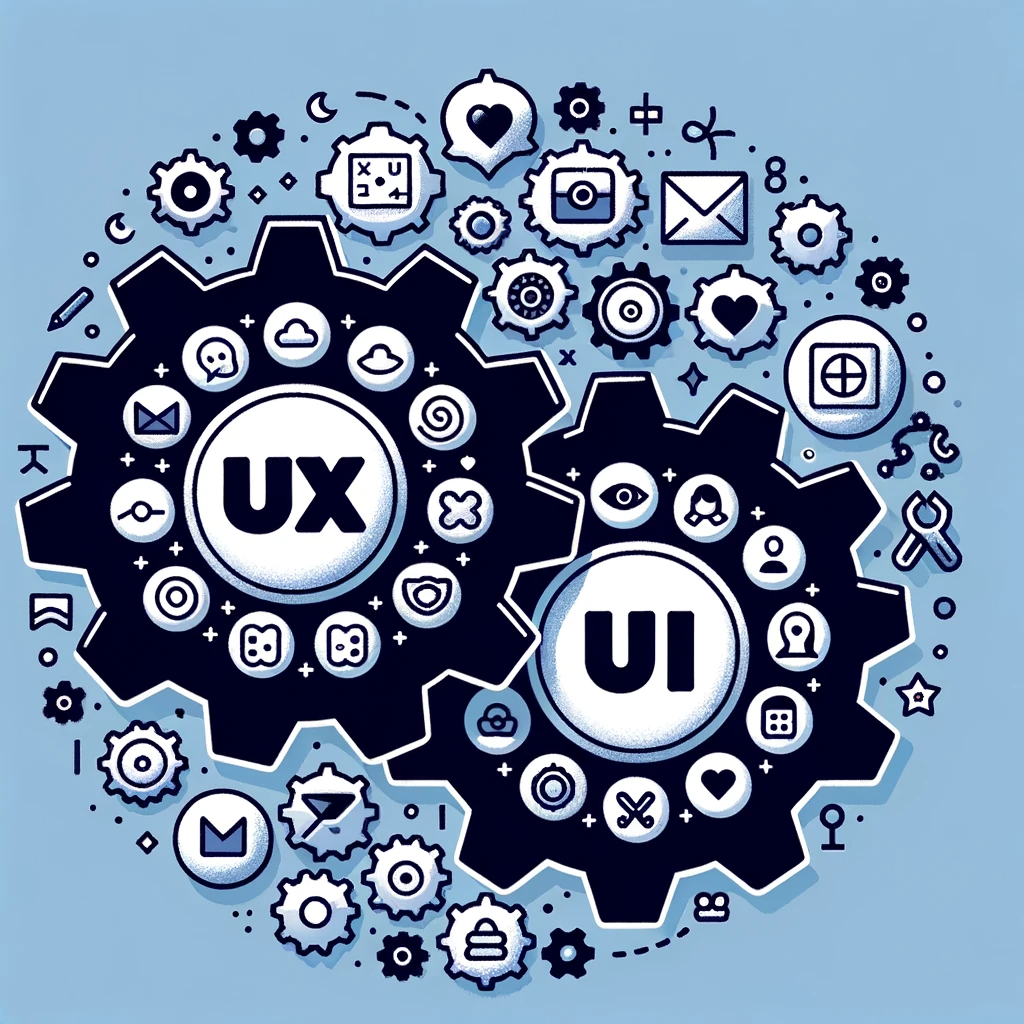
The History of UI and UX
This history of UI and UX is extremely interesting, as the concepts of UI and UX have been around long before the terms were coined — and stretch back to the first humans. Ancient tools and artifacts, for instance, were designed with the user in mind, ensuring they were functional and met the user's needs. Think of how a Stone Age ax fit into the hand of its user and how well it performed (or didn’t).
The 60s saw the development of the first computer interfaces. Before graphical user interfaces (GUIs), users interacted with computers using command-line interfaces. The Sketchpad, developed by Ivan Sutherland in 1963, is often considered one of the first GUIs, allowing users to graphically interact with a computer for the first time. The Xerox Palo Alto Research Center (PARC) played a pivotal role in the evolution of UI. The Xerox Alto, introduced in the 70s, featured icons, windows, and a pointer, setting the stage for future personal computers.
Apple introduced the Macintosh in 1984, which popularized the GUI for a broader audience. Microsoft followed suit with Windows in 1985, bringing GUIs to the masses. Then, in the 90s, with the proliferation of the internet, UI and UX became even more crucial. Websites needed to be navigable and user-friendly. During this period, Donald Norman, a cognitive scientist, coined the term "User Experience" while working at Apple. The term encapsulated not just the user's interaction with a product, but the entire experience.
The launch of Apple's iPhone in 2007 marked a significant shift in UI design. Touch interfaces became the norm, and designers had to consider new interaction models. This era also saw the rise of minimalist design and an emphasis on user-centric design principles. As technology integrated deeper into daily life, UX began to play a role in a broader range of devices, from smartwatches to smart home devices. The decade also witnessed the growth of UX research, ensuring designs were not just aesthetically pleasing but also user-friendly.
We're now seeing a move toward more immersive experiences with augmented reality (AR), virtual reality (VR) and mixed reality (MR). Artificial Intelligence (AI) is also shaping UX, ensuring interfaces are more intuitive and personalized. Throughout its history, the central tenet of UI and UX has remained consistent: to create a seamless, efficient and enjoyable experience for the user.
Related Article: UX Research vs. UX Design: Exploring Key Differences
Definition of UI and UX Terminology
It often becomes challenging to keep up with jargon, acronyms and technical concepts. As such, here are some key terms that help one to understand the various facets of UI and UX:
- Accessibility – Designing products to be inclusive and usable for people with disabilities. This includes screen reader compatibility, color contrast, keyboard shortcuts and more.
- Affordance – A design element that suggests its usage. For example, a button designed to look clickable indicates its function to the user.
- Fidelity (in design) – Refers to the level of detail and functionality included in a prototype or design. It can range from low-fidelity (simple sketches) to high-fidelity (detailed, interactive prototypes).
- Human Centered Design (HCD) – A design philosophy that prioritizes understanding and addressing the specific needs, desires and experiences of users. It involves direct input from users throughout the design process.
- Information Architecture – Structuring, organizing, and labeling content and functions so users can easily find information and complete tasks on a product.
- Interaction Design – Designing engaging interfaces and experiences focused on how users will interact with product elements such as menus, forms and notifications.
- Heuristic Evaluation – A usability inspection method where experts evaluate a product's interface based on established usability principles, identifying potential issues.
- Micro-interactions – Small, subtle design elements that assist user tasks and provide feedback. Examples include the "like" animation on social media platforms or a vibrating phone indicating a received message.
- Prototype – An interactive model of a product that showcases design, interactions and flows. It allows for user testing and feedback before development begins.
- Responsive Design – Creating website and app interfaces that adapt layouts and elements to look good on all screen sizes from desktop to mobile.
- UI Design – The process of designing graphical user interface elements such as buttons, typography, colors and layouts to enable intuitive product interactions. UI design visually brings the UX to life.
- UI (User Interface) – The visual elements and design of a digital product that enables users to interact with it. This includes layout, buttons, menus, micro-interactions and graphical styling.
- Usability – Refers to the ease with which users can achieve their goals when using a product. It encompasses factors like efficiency, learnability and error recovery.
- User Journey Map – A visual representation of a user's experience with a product over time, capturing their emotions, pain points and touchpoints from start to finish
- User Persona – A semi-fictional representation of a product's ideal user based on research and data. Personas help designers understand user goals, needs, and behaviors.
- UX Design – The process of enhancing user satisfaction by improving usability, ease of use and pleasure when interacting with a product. UX design focuses on optimizing workflows, interactions and visual hierarchy.
- UX (User Experience) – The overall experience a user has when interacting with a digital product, encompassing both emotions and usability. UX considers the full journey and satisfaction of using a product.
- Wireframe – A basic, visual representation of a webpage, app, or product's layout. It acts as a blueprint, showing where elements such as buttons, images and text will be placed without focusing on design aesthetics.
Related Article: What Is User Experience (UX) Design?
Key Differences Between UI and UX
UI and UX are closely intertwined terms that often get used interchangeably, but they represent different facets of the design process. At its core, UI deals with the tangible elements that an individual interacts with on a device. This includes the layout of a webpage, the buttons on an app, the visual design, typography, and other visual elements that facilitate user interaction. It's about aesthetics and ensuring that the interface is intuitive, cohesive and reflective of the brand.

On the other hand, UX delves deeper into the overall experience a user has with a product or service. It's not just about the interaction with the interface but the entire journey, from the moment a user discovers a product to the feelings they have after using it.
Leizel Laron, UI/UX designer at ExaWeb Corporation, a Philippine-based digital marketing agency, told CMSWire that UX designers create personas, that represent different types of product users, enabling a better understanding of user needs and enhancing product development. “Developers contribute to UX by incorporating W3C Accessibility guidelines and other UX principles,” said Laron. “Their tasks include ensuring the application's performance efficiency, ease of navigation, effective error handling, and collecting user feedback to improve the application based on user opinions.”
UX considers the emotions, perceptions and responses evoked from interacting with a product. It's about understanding the user's needs, preferences, and feedback to ensure that the entire process is smooth, efficient and enjoyable.

Simon Hughes, founder and creative director at Design & Build Co, a fashion, luxury, and beauty digital agency, told CMSWire that you could say UI is about making things pretty, and UX is about science. "It’s this distinction that highlights why UX is more about engineering and science than about art and creativity," said Hughes. "It uses a combination of psychology (to understand how users think and behave), research and testing (to identify the most effective solutions), and data (interpreting metrics to understand user behavior)." Hughes suggested that by using this combination, good UX fills the gap between a customer’s expectations and the outcomes a product is designed to achieve.
In essence, while UI focuses on the look and feel of the interface, UX encompasses the broader user journey and emotions associated with using it. A product can have a stunning interface (UI) but still offer a poor user experience (UX) if it's not user-friendly or doesn't meet the user's needs. Conversely, a product might not be aesthetically pleasing but could still offer a great user experience if it effectively addresses the user's requirements. Both UI and UX are crucial for a product's success, and they work hand in hand to ensure a seamless and enjoyable user interaction.
The Interplay between UI and UX
When it comes to crafting engaging digital products, UI and UX may seem like discrete disciplines, but in reality, they're intimately interconnected. Think of it like this — UX is the overall experience you want users to have. It's that feeling of effortlessly navigating a website or app to find exactly what you need. UI visually brings that seamless experience to life.
Ayush Chauhan, associate director of UI/ UX design at TechAhead, a mobile app development and digital transformation company, told CMSWire that UX encompasses all aspects of a user's interaction with the company, its services, and its products. "It's more about how a product feels than how it looks,” said Chauhan. “The goal of UX is to define how the user will interact with the product and how they can find the information they need with minimal effort. The process involves a lot of user research to determine what the target user base is, and what problem the product is solving.” Chauhan explained that the principles it follows are highly objective, revolving around user satisfaction, accessibility, completion rate, user retention and time for task completion.
With thoughtful UI design, complex workflows feel simple through well-organized menus, clearly labeled buttons and an intuitive layout. UI provides the cues that allow users to navigate and orient themselves within a product. Likewise, UI choices like color schemes and typography influence how users perceive a product, tying into the broader UX. The two work hand in hand — UX maps out interactions while UI communicates them visually. That's why close collaboration between UI and UX teams is so crucial.
Chauhan said that UI is more about the product's aesthetics and branding, keeping the product's visual identity in focus. “This is more about the colors, how the button should look, what font to use, and how the icons should look, making sure the screens are pleasant to the eyes,” said Chauhan. “The process revolves around the brand identity, making a statement, and establishing a connection with the target users.” Chauhan observed that the principles of UI are more subjective, such as color balance, visual hierarchy, coherence and pixel perfection.
By bridging aesthetics and functionality, they enhance the overall usability and delight users through both visceral visual appeal and frictionless experiences. When done right, UI and UX blend beautifully to create interfaces that users just "get" on an instinctual level.
Final Thoughts
While UI and UX represent distinct disciplines, they are intrinsically linked in the creation of engaging digital experiences. UI handles the look and feel while UX focuses on overall usability and the user journey. By bridging aesthetics and functionality through close collaboration, UI/UX teams create interfaces that are visually appealing yet intuitive. With technology's integral role, UI/UX mastery separates the good from the great digital experiences.
