The Gist
- Creative spark. AI image creation captivates marketers, offering innovative visual solutions.
- Evolving tools. Regular updates and comparisons help determine the best AI image tools.
- Workflow insights. Understanding tool features aids in planning effective workflows.
Of all the creative flames ignited by AI among marketers, image creation burns the brightest. Marketers are captivated by the ability to generate images.
But which tool is emerging as the best? The frenzied nature of AI news keeps the answer to this question evolving. However, examining the prompts for the latest tools available can provide insight into how to best plan a workflow. Let's explore text-to-image generators.

Why Turn to a Dedicated Text-to-Image Platform?
The main AI assistants have limited capabilities for image creation from text. ChatGPT offers this feature. Google, however, faced challenges initially. Last February, Google paused Gemini’s image generation capability after users pointed out that its diverse representation of people did not account for historical context, resulting in inaccurate imagery.
Another large language model (LLM), Claude, does not have image creation but does have image recognition in which its responses incorporate what it sees in an uploaded image.
For text-to-image creation, marketers should examine creators that contain setting adjustments to support queries. The setting adjustments help to craft better quality images, with many offering aspect features to match an intended social media platform or other uses.
Which text-to-image generators have these features and more? Let’s look at the currently available text-to image generators.
Related Article: Google Revises Image Recognition for Gemini as It Sets a Relaunch
8 Text-to-Image Generators
1. Leonardo.ai
Leonardo is a dedicated image creator marketed as an art assistant, reminiscent of the Intel Inside campaign. Tech companies have historically made their tools more accessible by relating them to familiar concepts. With Leonardo, the emphasis is on art assistance rather than the AI aspects behind the platform.
This means having a user interface with plenty of options. Leonardo has made several improvements, including adding image aspect ratios to match social media or devices. Various image styles, such as Bokeh, Dynamic and Cinematic, can adjust how the image subject appears. Leonardo also has a PNG image creator, allowing AI-generated images to be exported and integrated into other projects.
Leonardo also introduced a new image-to-video tool called Motion. Motion creates a short video based on an image stored in a Leonardo profile. It works by clicking a button on any image in Leonardo.
Thus, there are numerous options to craft images and videos that can complement a content project.
Related Article: What Brands Need to Know About AI Image Generation Models
2. Perplexity
Perplexity has been positioning itself as an AI recommendation engine, heralding the next generation of search. Its query capabilities include image generation features, with many of its most convenient benefits available in the paid Pro version.
Like Leonardo, Perplexity allows users to choose the style of the generated image from options like illustrations, paintings, diagrams or photographs. Pro users can generate images, enabling greater experimentation and iteration.
Related Article: Midjourney vs. DALL-E 2 vs. Stable Diffusion. Which AI Image Generator Is Best for Marketers?
3. Midjourney
Midjourney is the king of the AI image-generating court. Hosted on a Discord server, many early users are accustomed to using Discord to follow updates on the latest programming frameworks. Midjourney has attracted a large tech enthusiast community, with members appreciating the ability to use photography terms to refine their images.
Users access Midjourney through Discord by applying the “/image” command in front of their query. They can specify the type of camera, aperture and lens in the prompt to create stunning and realistic imagery. The query generates eight realistic-looking images. Four options allow adjustment of the variation from high to subtle, while the other four are upscale choices to increase the size of the image. Users can reiterate, using photography terms and download the image of their choice. There is also a pan option to expand or remove the background further.
While MidJourney has been successful with its memberships conducted through Discord, a user interface is in limited beta rollout to expand usage and craft an easier workflow for working with past images.
Related Article: Artificial Inspiration: Shutterstock's AI Image Platform Takes Flight
4. Photosonic
Writesonic is best known as a next-level Word document software, adding AI convenience in creating text copy for writers. However, Writesonic also features a text-to-image generator called Photosonic, accessible as part of a Pro plan.
There is also an image creator in the base Writesonic. Users access a prompt window and gain a response flow similar to that of ChatGPT. However, only one image is created at a time, unlike platforms like Midjourney that offer multiple options.
Related Article: OpenAI Releases ChatGPT-Powered DALL-E 3
5. Craiyon (formerly Dream by WOMBO)
Previously known as DALL·E mini, Craiyon is a user-friendly platform that allows simple text-to-image generation with a variety of artistic styles.
It offers a free tier where users can select the type of image output they would like to see.
When I asked Craiyon for a simple drawing of a Porsche 911 Targa, it produced nine examples, along with inspired variations based on the prompt. Many of the images contained slightly inaccurate details — being a car enthusiast, I noticed the discrepancies in the details.
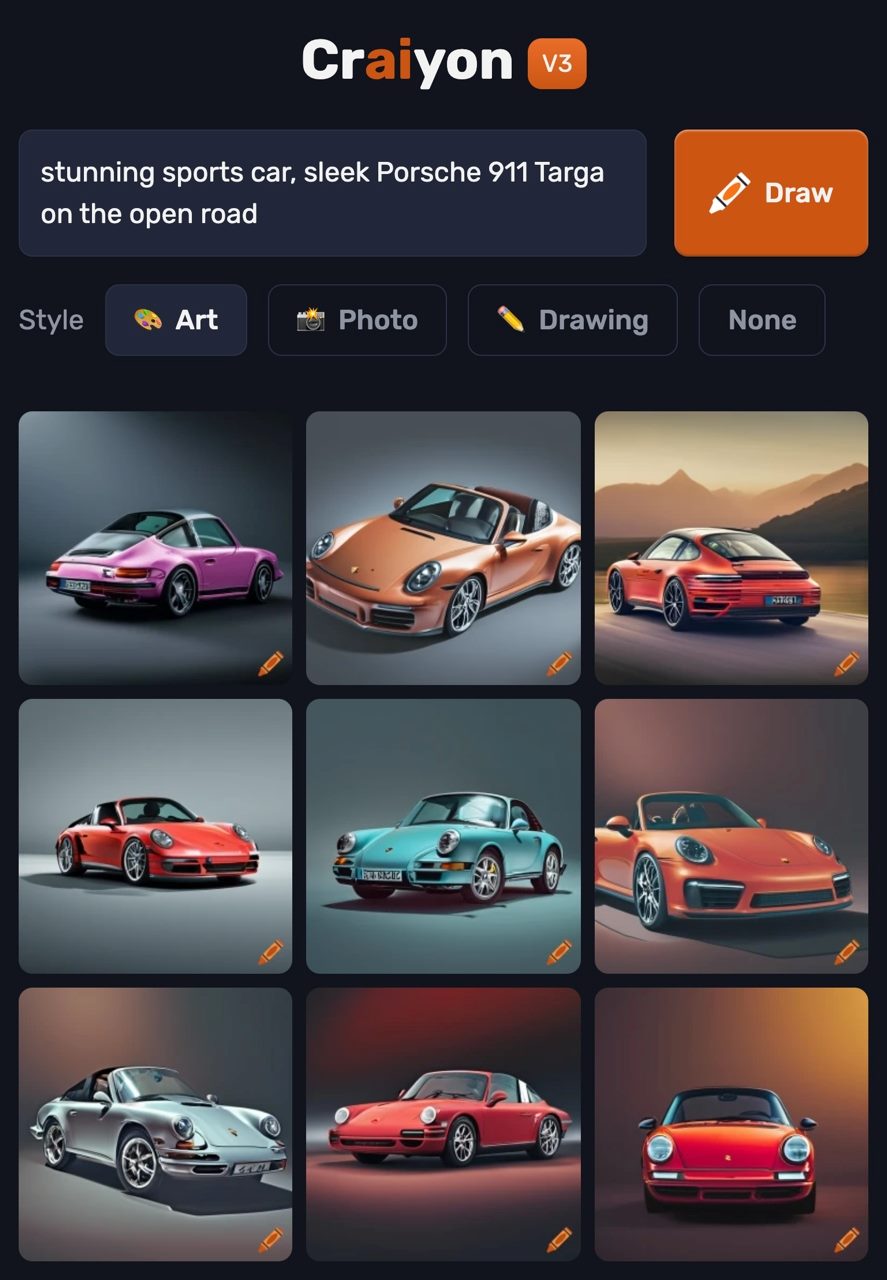
Craiyon has a prompt suggestion window that offers ideas on how to refine a prompt. While its suggestions are not always in line with a user's thought process, users can iterate without being stuck behind the laptop.
Craiyon offers a paid Pro version that provides unlimited art, quicker image generation, and fewer ads — a few ad tiles appear alongside the generator. It also has a community similar to that of Midjourney. Craiyon is more of a fun-idea canvas rather than an image generator with detailed precision features like Leonardo or Midjourney. However, it can be a good starting point to initially frame image ideas.
6. RunwayML
This platform provides access to a variety of AI tools, including text-to-image generation. It allows for fine-tuning prompts and offers different image creation models to with which to experiment. Its menu appears on the right-hand side of the screen and is less elaborate than the other text-to-image generators.
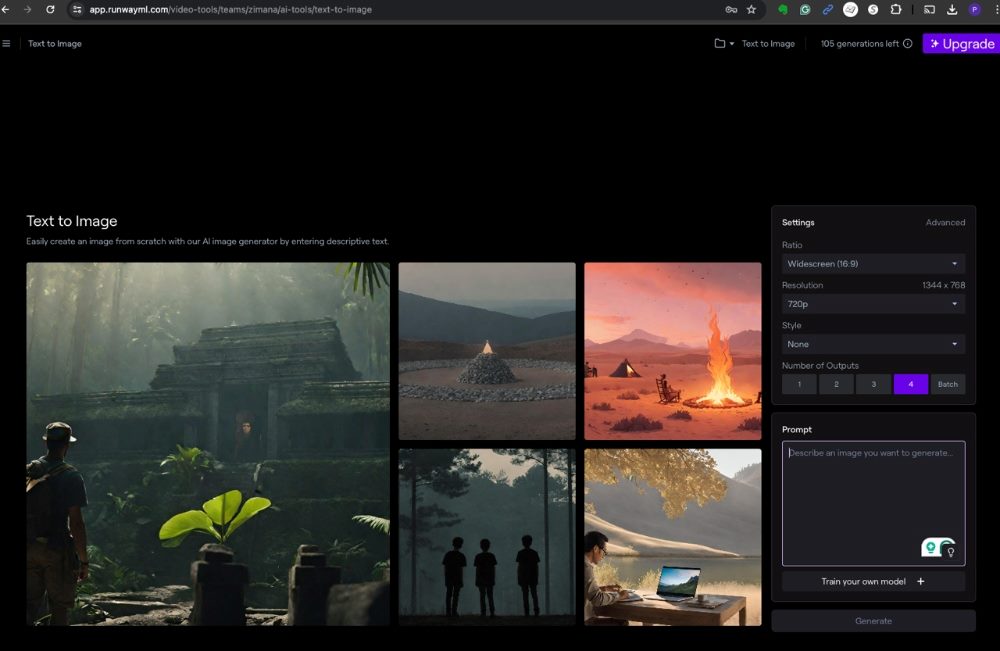
While it has a free tier, some features, such as higher resolution, require a paid subscription.
7. Canva
Canva is primarily a graphic design tool, popular among marketers for its convenience in crafting memes, reels and other media items. Canva has added AI features as part of numerous upgrades to further ease graphic creation.
A new Canva feature, Magic Studio, adds Text to Graphics, allowing users to create unique graphics within their Canva designs. This variation on text-to-image generation is helpful for creating social media images and applying consistent design features.
Other AI features include a photo editor called Magic Grab, which selects any photo element to be moved or replaced. Another feature, Mockups, can analyze a given image and transform it into a mockup template for reuse.
8. Picsart
Like Canva, Picsart offers a complete suite of online content creation solutions. It also has a free AI image generator that allows users to create text-to-image results.
Picsart has an interface similar to Canva, but with the flexibility of choices comparable to Midjourney. It provides a canvas for selecting templates, background drawings and 100 MB of storage for created images.
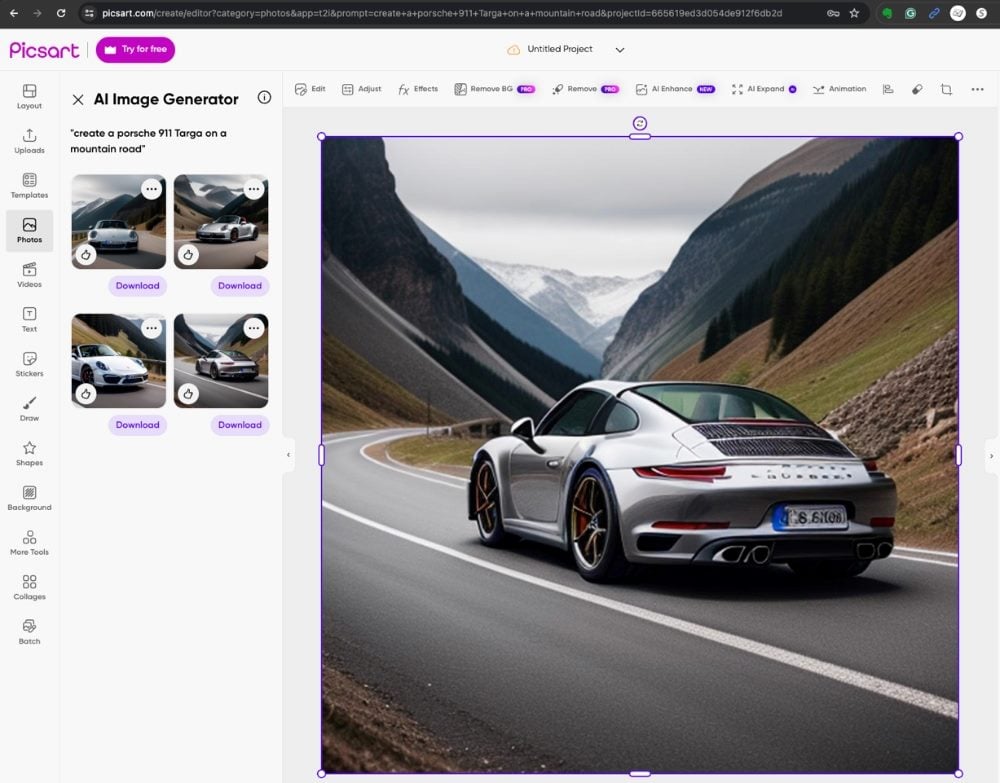
The Plus and Pro versions offer additional enhancements, such as face retouching tools, saved branding colors and fonts and team collaboration access.
Making a Marketing Choice for Text-to-Image Generators
Clearly, each generator varies in its output for each example given. Therefore, I recommend that marketers compare prompts across different tools to choose the most suitable tool. When I queried an image for a Porsche 911 Targa, most of the returned images were not the specific model for which I asked. While the main details of the vehicle's shape were mostly correct, I often received images of the cabriolet model, a convertible, rather than the Targa, which has a hallmark wrap-around rear window and a silver band on the roof.
This means marketers need to be prepared to iterate and apply domain knowledge to get the right features in shape. I suspect tools like Picsart and Canva will offer the least precision in this regard.
How well each tool consistently delivers accurate results will influence which one you select for your content creation workflow and overall content creation success.
