Remember Satellite? Adobe acquired the tag management company in late July. Well it's settled in now and available as "Dynamic Tag Management" in Adobe's Marketing Cloud.
Personalization Is the Name of the Game
Everyone wants some level of personalization when they visit a website, a mobile site, whatever. Even anonymous users expect some level of it. And that means tags, in some form, need to be on web pages, mobile apps, etc., to help provide these personalized views.
And just about every piece of software that has a relationship to the user's interface has a set of tags that need to be used and managed. This is why many see tag management as the foundation of a digital marketing system.
Adobe sees it. Which is why they acquired Satellite and it's why they have placed it at the core (or foundation) level of the Marketing Cloud.
Matt Langie, Director of Strategic Marketing, and Evan LaPointe, Director of Product Management for Adobe walked me through their view of tag management and how Adobe's new Dynamic Tag Management solution solves some of the challenges related to managing tags today.
What Tag Management Is All About
Langie said that Adobe wants to solve three challenges related to digital marketing. They want to:
- Expedite the rate of digital marketing adoption
- Solve the industry's tag management problems
- Allow marketers to focus on marketing, not implementation
Tag management is essentially the management of a wide variety of tags that need to be placed on a website to track what's happening on that website. Tags support data collection and the aggregation of data from a variety of apps in a single location.
In a recent Forrester report, a survey showed that improved marketing agility was one of the top reasons to implement a tag management solution. So it's not just the ability to track, collect and aggregate the data, but also do something with it.
Part of the challenge with this has been that marketers need to do some level of IT to implement tags, or they need to wait -- often impatiently -- for IT to do it for them. Hence the rise of tag management solutions that allow marketers to quickly add new tags without having anyone change the actual code on a website/mobile app. But not all tag management solutions work the same, there's still a range of IT support levels and features from one to the next.
There's also the issue of what exactly you are trying to track. Do you want to simply track a web page? Or a particular event on a web page?
What Dynamic Tag Management Brings to the Table
Here's where Langie and LaPointe differentiate Dynamic Tag Management. First, it has built in logic/dynamics around this idea of a container, not a web page. So a marketer can respond to a specific event that takes place, not simply a web page. This user context identification enables a marketer to gather information around the user's context (what they just did, what page they came from, what device was used, location, and so on) and provider a much richer personalized experience.
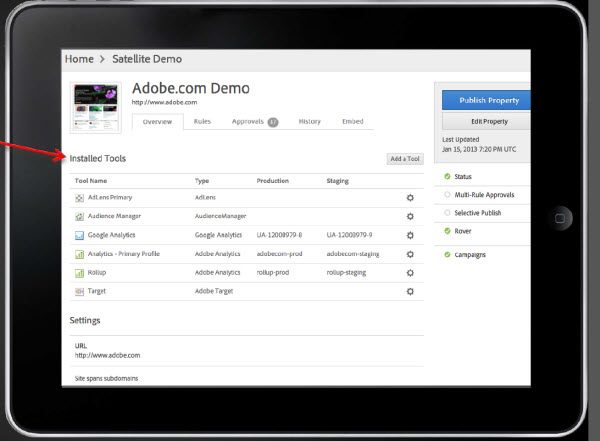
In addition, these event-based rules can be leveraged by anyone with access to the tag management tool. So each group that is trying to manage some aspect of the digital marketing process doesn't have to create their own rules, tags, etc., they can use part, or all of what someone else has set up. This, LaPointe said, makes the tool user-centric, not tool centric.

So is this functionality all from Satellite? To this point, LaPointe (who created Satellite) said yes. The important change to consider, he said, is that marketers can now leverage AudienceManager data in the tool and data from other applications, including Adobe AdLens, Adobe Target and third party apps (CRM, Display Ads, Analytics, etc.).
Managing Workflow in Tag Management
There's more to talk about here. If you are going to use Dynamic Tag Management for this kind of personalization, it's likely you will want to change the rules you set up frequently. So this tool includes a workflow component that ensures any changes get a second pair of eyes (or maybe a third) before they go live.
Once a change to a rule is made, IT (or anyone else the organization decides need to have approval), can view the change. They can approve it, edit it or deny it. Similar to workflow for content in a content management solution, there is also a detailed release history tracking who made the change, what it was and when it was done. You can even restore a rule.
The Evolution of Tag Management?
Evolution is happening everywhere. It needs to if the industry is going to support the growing needs of digital marketers. Adobe Dynamic Tag Management is taking the right approach, using an event-based approach to tag management. The workflow is a differentiator as well. For anyone using Adobe's Marketing Cloud, it's a must deploy solution and another selling point for the Marketing Cloud.
But what if you aren't using the Marketing Cloud? Other tag management solutions are available, Tealium being one that springs to mind because of it's data cloud offering, and its mobile and video support. It also has a wide range of third part integrations. Does it have the event-based approach? From what I've seen it is page based, but there is no IT required.
The key for selecting the right tool will depend on your needs. As for the Adobe solution, it's available at no cost to anyone who uses the Marketing Cloud.
