The Gist
- AI has moved from advising to doing. Ignite 2025 showed Microsoft shifting from assistive AI to operational agents that execute real work across sales, service and support.
- Agents now run multi-step workflows end-to-end. From lead qualification to app maintenance, Microsoft unveiled agents that perform tasks without human micromanagement.
- The CX workforce becomes hybrid: humans + agents. These changes introduce new CX skill sets, oversight roles and governance models built around agents that take action, not just provide suggestions.
Microsoft didn’t treat Ignite 2025 as a routine product showcase. The event marked a turning point in how the company wants enterprises to think about customer experience (CX): not as a set of tools, but as an ecosystem where AI agents take on the operational work that is normally spread across sales, service and internal teams.
Rather than incremental Copilot updates, Microsoft introduced capabilities that run multi-step processes, move data between apps and handle real execution work end-to-end.
For CX leaders, the message was simple: AI isn’t just advising anymore; it’s beginning to do.
Table of Contents
- Introduction: Microsoft Makes Its Agent Play Clear
- The Announcements That Matter Most for CX Leaders
- Why Microsoft’s Agent Strategy Matters Now
- Implementation Reality: What’s Ready and What’s Not
- Governance, Risk and Accountability
- Conclusion: Agents Are Becoming Part of the CX Workforce
Introduction: Microsoft Makes Its Agent Play Clear
Microsoft Ignite’s bigger revelation wasn’t a specific feature or demo; it was the company’s architectural stance. The company is repositioning AI from a helper at the surface layer to an operational engine embedded deep inside business workflows. This shift moves AI from a layer at the end of a product to the core of how modern systems are built. Microsoft reinforced the point repeatedly: agents will coordinate across Dynamics, Teams, Power Apps and Microsoft 365, taking on the orchestration and follow-through that previously required multiple human interactions.
Agent demos made this concrete. Instead of showing off another Copilot side panel, Microsoft walked through sequences where agents qualified leads, repaired app logic, routed requests between tools and completed tasks without human micromanagement. The framing was clear: agents aren’t just responding; they’re operating.
For businesses that are facing pressure to scale without expanding headcount, Ignite positioned Microsoft as the vendor most willing to lean into operational AI, not just generative AI at the surface.
The Announcements That Matter Most for CX Leaders
Ignite delivered dozens of updates, but only a few fundamentally reshape how CX teams sell, support customers and manage internal workflows.
Autonomous Selling Inside Microsoft 365 and Dynamics
Dynamics and Microsoft 365 introduced autonomous selling agents that are capable of qualifying leads, tracking engagement signals, generating outreach sequences and moving opportunities forward. These are not assistant prompts; they are background operators running sales playbooks with minimal input. For sales teams struggling with volume, this changes the daily workflow dramatically.
Teams Becomes an Operational Hub, Not Just a Meeting App
Teams added embedded agent capabilities that route information, trigger actions across the Dynamics and Power Platform, summarize cross-functional work and move decisions forward automatically. This is largely viewed as part of a broader push to make Teams the “command center” for agent activity across the business.
Power Apps Gains Agents That Maintain Apps Automatically
One of the biggest surprises came from Power Apps. New agents can fix broken logic, repair flawed data, generate new workflows and keep apps functioning without a builder stepping in. This reduces the recurring backlog of small fixes that typically slow CX operations.
Sora-Powered Enterprise Video Reframed as a CX Tool
Microsoft repositioned Sora-powered video inside Microsoft 365 as an operational asset rather than a content novelty. It becomes a faster way to produce onboarding materials, support walkthroughs, training assets and customer-facing videos with consistent quality.
Unified 'Maker Experiences' Connect Dynamics, Teams and the Power Platform
Microsoft’s long-term goal came through clearly. A single agentic layer will eventually help teams build, maintain and improve applications that support CX. Ignite’s theme aligned with what Microsoft calls “Frontier Firms,” that is, businesses that use AI across every function and see measurable impact on the customer experience journey.
Work IQ: A Standout Directional Shift
Among all announcements, Work IQ drew some of the strongest industry reactions. For analysts and partners, it represents Microsoft’s clearest step toward grounding agents in business-specific context rather than relying on general-purpose model intelligence.
Michael Jakobs, CTO at Luware, said, "By grounding them in an organization’s enterprise context rather than relying solely on general-purpose LLM knowledge, Work IQ delivers personalized, context-aware responses and actions that align closely with business needs." He said that this removes some of the biggest adoption barriers by anchoring agents in real organizational data and workflows.
Related Article: The Complete Guide to Customer Journey Mapping
Why Microsoft’s Agent Strategy Matters Now
CX teams are entering a phase where AI-generated suggestions are not enough. The real bottlenecks live in execution: routing, triage, qualification, documentation and error correction. Microsoft’s move toward agents that perform work rather than merely assist aligns directly with what businesses report every year: smaller teams, higher expectations, rising case volume and scattered data.
Agents that can take multi-step actions remove the drag that keeps CX teams from focusing on customer relationships rather than repetitive internal tasks. These announcements do not chase trends or generative fluff. They target the operational friction that hurts CX most.
Microsoft sees this as a shift toward an economy where businesses manage not only human employees but “workforces of agents” that are embedded in apps, data systems, and workflows. For CX teams struggling to do more with less, this shift arrives at the perfect time.
For enterprise vendors who build on Microsoft’s ecosystem, Ignite signaled a shift from experimentation to measurable returns.
Microsoft Ignite Impact Summary for Customer Experience Teams
The table below consolidates Microsoft’s agent-first effects on customer experience operations.
| Impact Area | What Changes |
|---|---|
| Backlog Reduction | Agents summarize cases, validate customer details, clean up records and route requests — reducing mechanical workload and freeing teams for meaningful interactions. |
| Shift Toward Oversight | Reps spend less time completing every step themselves and more time validating edge cases, handling nuance and applying judgment. |
| New Reporting Structures | Leaders may manage roles such as “agent supervisors” or “agent reliability leads” focused on reviewing accuracy, tuning policies and maintaining oversight systems. |
| Evolving Skill Sets | CX teams learn configuration, policy design and governance — defining agent permissions, approval rules and operational guardrails. |
| Early Adopter Advantages | Automation strengthens onboarding, retention, documentation, classification, triage and self-service quality — boosting CX velocity and consistency. |
Implementation Reality: What’s Ready and What’s Not
Ignite’s demos showed what Microsoft wants the future to look like, but CX leaders need clarity on what can actually be used today. Several pieces are production-ready: automated content generation, the new maker tools across Teams and Power Platform, lightweight task orchestration and early workflow/logic repair in Power Apps. These capabilities are stable, require minimal governance adjustments and are safe to pilot in internal environments.
The more ambitious features—autonomous selling, multi-step cross-app reasoning and agents that make end-to-end decisions—remain early or preview-only. They signal Microsoft’s trajectory, but they still need stricter guardrails, clearer permissions and predictable decision paths before teams can trust them with customer-facing or revenue-impacting workflows.
One of the most important developments is Agent 365, currently available to members of Microsoft’s Frontier preview program: a new control plane that registers and governs all agents, including third-party ones. It centralizes identity, telemetry and policy enforcement, giving enterprises a single location to standardize how agents behave across the Microsoft ecosystem.
Even with Agent 365, integration hurdles persist. Microsoft expects agent usage to scale rapidly, potentially reaching 1.3 billion agents by 2028, which makes disciplined governance essential. That said, Microsoft’s own integration guide warns that businesses often "face delays, errors or performance issues" when connecting disparate systems.
For now, the safest approach is controlled pilots in low-risk workflows: internal onboarding, internal ticket routing, documentation generation and early-stage lead qualification. Customer-facing actions should remain supervised until teams fully validate agent behavior and guardrails.
Governance, Risk and Accountability
Ignite made one thing clear: once agents start taking real actions across Teams, Dynamics and Power Apps, governance becomes the foundation of safe adoption. Microsoft’s new Agent 365 control plane is designed to address this directly. By binding agents to Entra permissions and Purview policies, it creates a consistent identity and access model that limits what an agent can see and do across the Microsoft ecosystem.
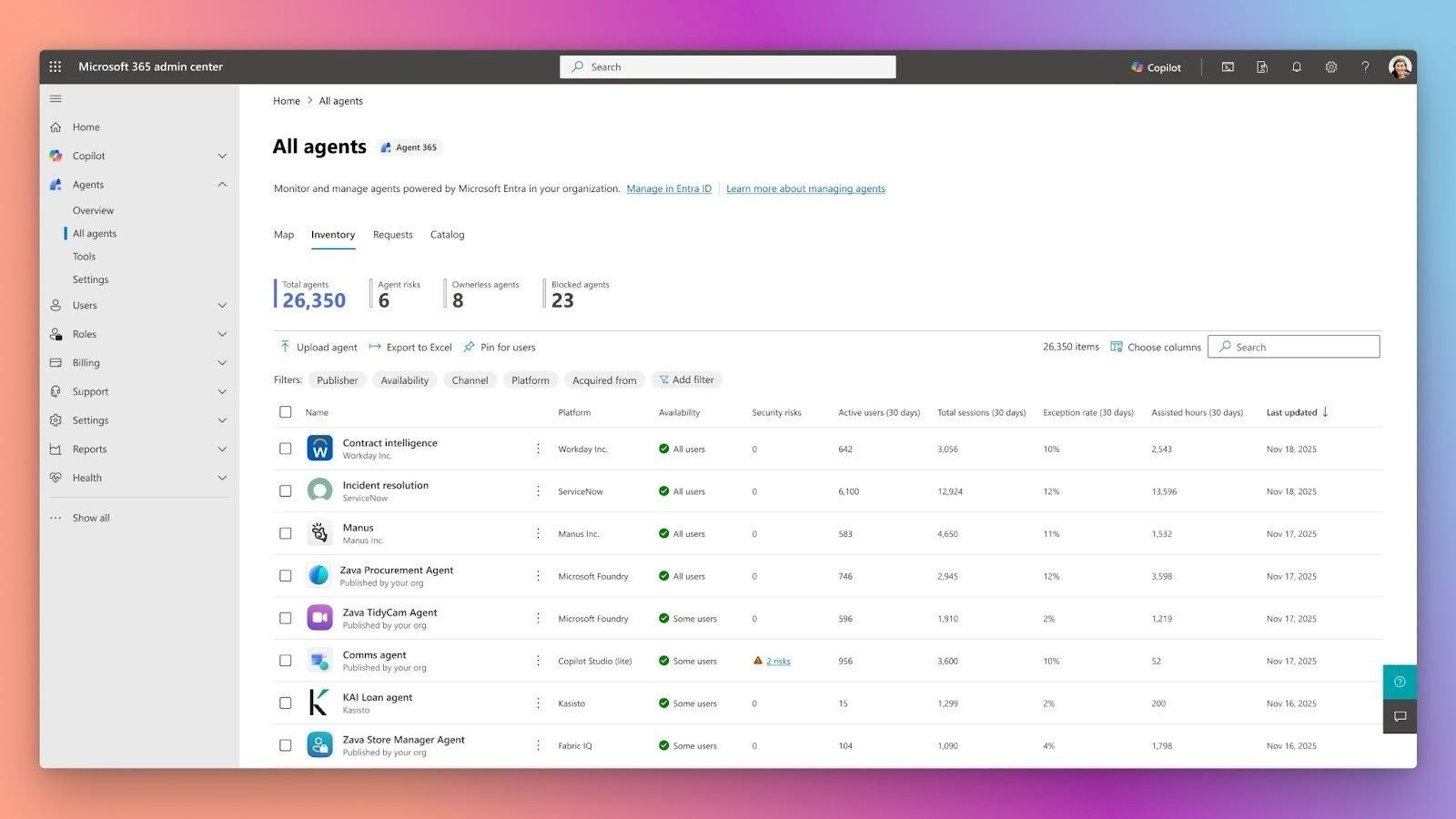
Even with these protections, high-impact actions still require human approval. Pricing updates, refunds and customer-record edits should run through supervised workflows until teams fully trust the agent’s judgment. Microsoft’s agent framework now includes built-in telemetry and audit logs, giving CX leaders visibility into what an agent did and why; a requirement for regulated environments and any workflow that affects customers.
Data boundaries also need intentional design. Agents now operate across multiple apps and integrations, and, without strict access limits, customer information can spread farther than expected. The architecture allows for tight control, but configuration and oversight remain the business’s responsibility.
The biggest risk is not the model itself, but permission creep and unclear ownership. Without defined supervision, agents accumulate more latitude than intended. Governance ultimately determines whether agents become reliable operational teammates or unpredictable automation.
Vendor Comparison: Microsoft vs. DX and CRM Peers
This table summarizes how Microsoft’s agent-first strategy compares with other major DX and CRM vendors.
| Vendor | Focus | Strengths | Limitations | How It Differs from Microsoft |
|---|---|---|---|---|
| Microsoft | Agent-driven operations across CX, productivity, communication and development. | Agents that take multi-step actions; deep integration across Dynamics, Teams, Power Apps and Microsoft 365; unified governance through Agent 365. | Still early in enterprise rollout; requires org-wide change in workflows and oversight models. | |
| Salesforce | Unified data and assistive intelligence through Data Cloud and Einstein. | Strong summarization, recommendations and guided workflows; robust data unification strategy. | Stops short of multi-step autonomous execution; AI is suggestion-led and human-driven. | Salesforce augments human workflows, while Microsoft enables agents to execute actions end-to-end. |
| Adobe | Developer productivity and build-side automation through AEM coding agents. | Accelerates development with structural understanding and automated scaffolding. | Agents operate in build pipelines, not customer-facing workflows; limited CX execution focus. | Adobe innovates on the development layer, whereas Microsoft deploys agents directly in operational and CX environments. |
| SAP | Industry-cloud-specific agentic concepts across forecasting, planning and analytics. | Some verticals feature embedded agents; strong enterprise depth within industries. | Execution is uneven across products; agent capabilities are not unified platform-wide. | SAP’s strategy is promising but fragmented; Microsoft offers a more integrated, cross-application agent framework. |
Conclusion: Agents Are Becoming Part of the CX Workforce
Ignite 2025 made something clear: Microsoft is shifting from prompt-based AI toward systems that take action. These agents will first transform low-risk operational processes, then expand into sales and service as guardrails mature. Success will depend on how effectively businesses supervise agents, define boundaries, and build the policies that govern behavior.
