Microsoft made public its long tested-behind-the-scenes Socl social network, and it isn't terrible, it just doesn't feel different enough to spend much time there as opposed to places like Digg or Pinterest.
Thought we were going to say Facebook, right? We're sure that is what Microsoft wants people to think, but really, Socl won't be competing with that particular social behemoth any time soon. It really does look like Digg, but Pinterest is also an apt analogy, except maybe for the ridiculously fast rise in popularity Pinterest has experienced.
Search, Share, Watch Videos Together
Socl is a free social network where people can share just about anything really. That's because when the 'type a topic to create a post' button is pressed, a Bing search bar opens, and images, news and videos from around the Web can be quickly posted for everyone to see. Those posts can be commented on, shared, tagged and even translated into a chosen language.
This is helpful because as Socl is brand new, there are so far a ton of people posting in Chinese, Spanish and German at the time of this writing. There is also the option of giving a post a sort of thumbs up in the form of a 'this makes me smile button.' When pressed, a smiley emoji pops up (in a Facebook Like or Favorited tweet way).
Besides, from what we know about Microsoft's language translating ability, this is a helpful feature for making new friends who perhaps have a common interest. When worthy people are found, like those who share interests, they can be followed, and they can follow back.
The top of the main page hosts the main navigation buttons, and they are grouped into posts, interests, people, me and parties. Parties being the video kind, as in, watch videos with other people. It's kind of like Google+ Hangouts where people don't watch each other, but instead watch cartoons or YouTube.
Of course, while you're watching vids together, you'll want to add some snarky commentary, and there's a little chat window for talking smack with the other people in the room.

Home video parody of Gangnam Style in a Microsoft Socl party room.
Friends, Followers + Messaging
From following and messaging people, to sharing posts to Facebook, Twitter and email, Socl does a decent job of easily connecting with others. Under the me tab, there's a spot for an avatar image and a chosen nickname, but also subtabs for posts, interests, people, conversations and parties. That way all a person's activity can be seen in one place.
For now, Socl log in is done with a Facebook profile or Microsoft ID. Obviously, login with Facebook allows for tighter integration, but then, signing up for a Microsoft ID is a process in its own right (if you don't have one). We used a Microsoft ID, and it pulled in only the author's name.
Once logged in, the main page is under the logo or the posts button. The posts are shown in chronological order by default, but they can be arranged by who is being followed or by a featured set that is likely chosen by Socl. To follow or browse by interest, hit that button at the top and the most popular ones will fill the screen.
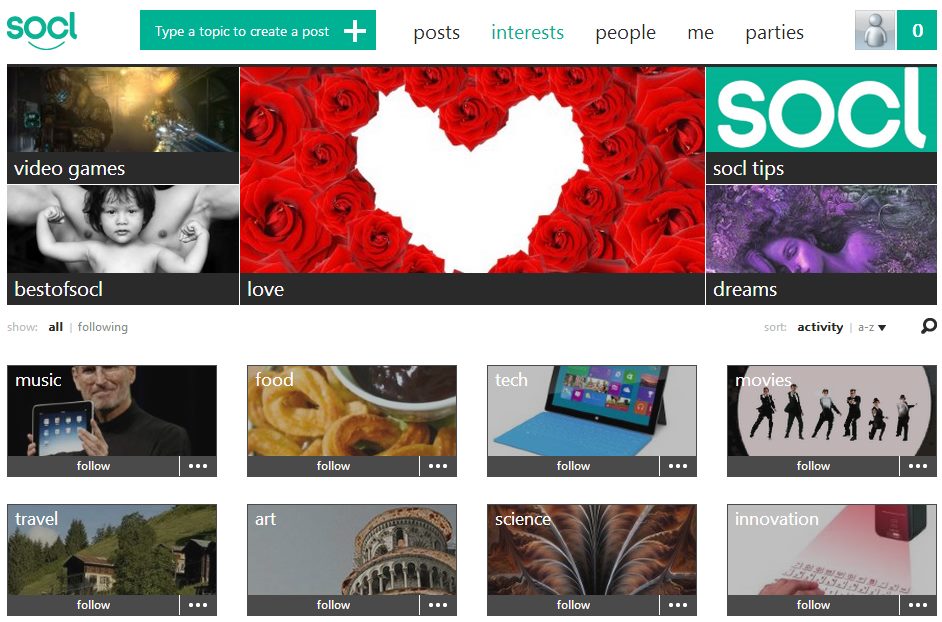
Interests can be searched or sorted by popularity/alphabetically.
